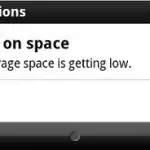If you have ever broken your Android device for any reason and needed to get a new one, you might have realized too late that none of the stored data was saved. Luckily there are plenty of ways to backup your data so you’ll never have to worry about losing your data. Lets break down […]
How To: Manage Storage on Your Android Phone or Tablet
When you first purchased your phone, you probably never thought that you’d run out space. Lo and behold, several months later you see the feared “Low on space: Phone storage space is getting low” message. Does it matter if your phone is low on internal memory? Yes, actually. If you have less than 15MB of memory […]
How to create folders in Android
Folders are great for grouping like apps together and consolidating your home screen. For example, grouping all of your games in a folder titled “Games”, or all of your news apps grouped into a folder titled “News”, help streamline your home screen and make navigation much easier. To create a folder follow these steps: 1. […]
How To: Create and Assign Custom Ringtones
Fancy a custom ringtone? Android comes with a default selection of notification tones and ringtones that you can use to customize the way your phone rings with every notification. Adding, creating and assigning custom ringtones on your Android device is fairly simple. All you need are the following basic tools.
How To: Play Nintendeo DS, PlayStation, PSP & Other Console Games on Your Android
In a previous feature, we took a look at how you could use emulators to play retro games for systems like the original Nintendo, Super Nintendo (SNES), Sega Genesis, Nintendo 64 and Gameboy on your Android smartphone or tablet. Now, lets jump further into time and cover how you can do the same on for […]
Set Up Google 2-Step Verification For Better Android Security [How-To]
Want a more secure Gmail experience? What you need is Google’s 2-Step Verification which gives you an extra level of security on your Google accounts. Instead of logging in with only your username and password, you will also need to enter a code from Google that can only be sent to you through either text […]